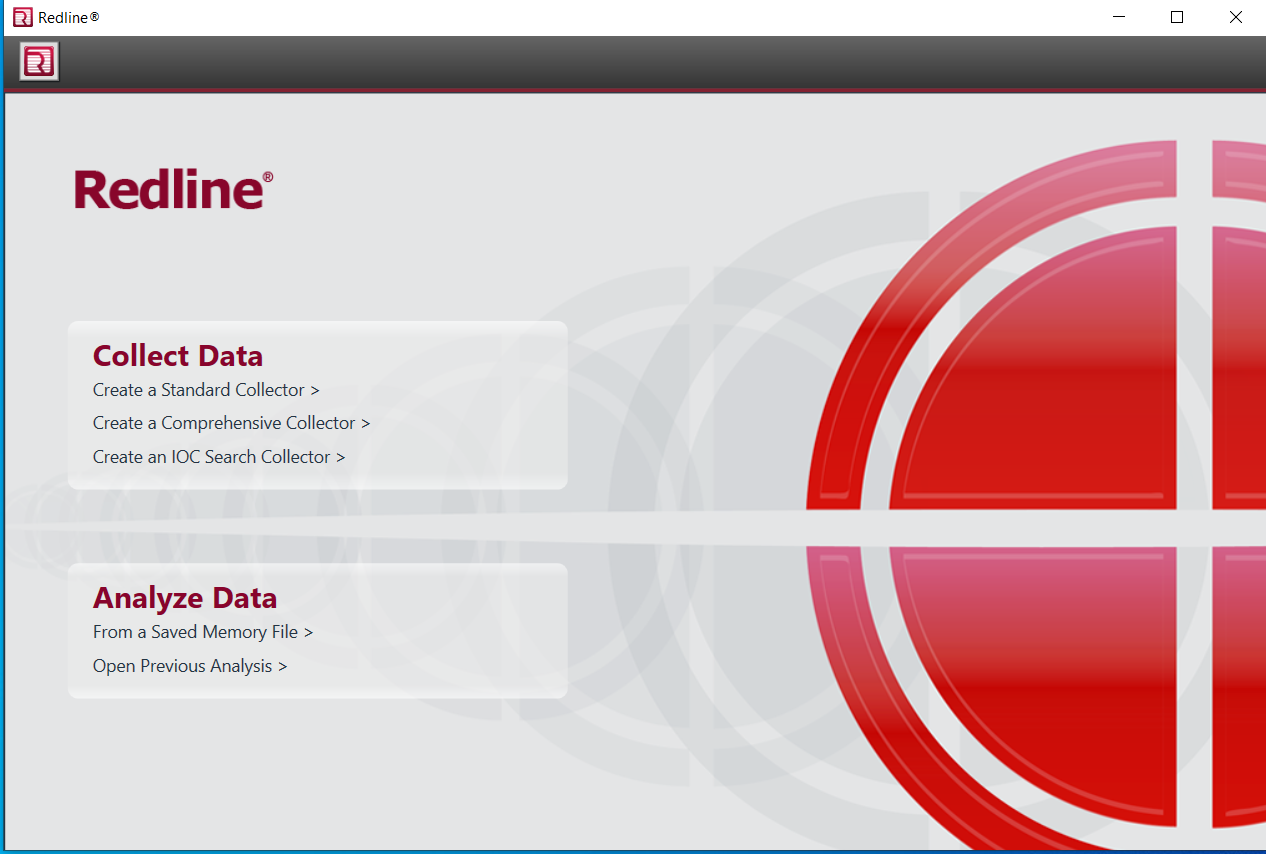Hepinize selamlar. 🙂
Bu makalemde sizlere Eric Conrad‘ın geliştirmiş olduğu DeepBlueCLI modülünü kullanarak Tehdit Avcılığı uygulaması yapacağım.
DeepBlueCLI , Windows’ta (PowerShell modülü) veya ELK’da (Elasticsearch) Windows olay günlüklerini otomatik olarak ayrıştırmak ve Windows Olay Günlükleri aracılığıyla Tehdit Avcılığı yapabilmek için kullanılan bir PowerShell modülüdür.
İlk olarak sistemimizde terminal açarak başlıyoruz. Ardından DeepBlueCLI modülümüzün olduğu konuma gidiyoruz.
C:\tools>cd \tools\DeepBlueCLI-master
DeepBlueCLI bir Powershell modülüdür, bu nedenle ilk olarak bu modülü başlatmamız gerekiyor. Bunun için de aşağıdaki komutu kullanıyoruz.
C:\tools\DeepBlueCLI-master>powershell
Bu aracı, herhangi bir güvenlik duvarı ya da antivirüs engeli olmadan çalıştırmak için şu komutu çalıştırmamız gerekmektedir.
Daha fazla bilgi için Set-Execution Policy Readme inceleyebilirsiniz.
PS C:\tools\DeepBlueCLI-master> Set-ExecutionPolicy unrestricted
Saldırganların ele geçirdikleri sistemlerde yaygın olarak kullandıkları yöntemlerden bir tanesi de sistemlere kullanıcı eklemektir. Bu sayede sistemlere zararlı yazılımlarla sağlamayacakları bir kalıcılık sağlamaktadır.
Şimdi yeni bir kullanıcı eklemek için .evtx dosyalarını bir kontrol edelim.
C:\tools\DeepBlueCLI-master>.\DeepBlue.ps1 .\evtx\new-user-security.evtx


Çok az SIEM tarafından tespit edilen diğer bir saldırı ise parola püskürtmedir. Bu kısım, bir saldırganın bir kullanıcı listesini aldığı ve aynı parolayla püskürttüğü yerdir.
Şimdi buna benzer içerikte olan bir olay günlüğünü inceleyelim.
PS C:\tools\DeepBlueCLI-master>.\DeepBlue.ps1 .\evtx\smb-password-guessing-security.evtx


Parola püskürtme saldırısını tespit etmek içi kullanılan diğer bir komut ise aşağıdaki gibidir.
PS C:\tools\DeepBlueCLI-master>.\DeepBlue.ps1 .\evtx\password-spray.evtx

Saldırganlar imza algılamayı atlatmak için kullandıkları kodlama teknikleri çok yaygındır.
DeepBlueCLI’nin saldırganların saldırılarını gizlemek için kullandıkları çeşitli kodlama taktiklerini nasıl algıladığını tespit etmeye çalışalım.
PS C:\tools\DeepBlueCLI-master>.\DeepBlue.ps1 .\evtx\Powershell-Invoke-Obfuscation-encoding-menu.evtx

Olay günlüğünü manipüle etmek için;
.\DeepBlue.ps1 .\evtx\disablestop-eventlog.evtx

Metasploit yerel hedefi (güvenlik);
.\DeepBlue.ps1 .\evtx\metasploit-psexec-native-target-security.evtx

Metasploit yerel hedefi (sistem);
.\DeepBlue.ps1 .\evtx\metasploit-psexec-native-target-system.evtx
DeepBlueCLI, PowerShell nesneleri için JSON, HTML, CSV vb. dahil olmak üzere çeşitli çıktı yöntemlerine ve türlerine izin verir
Bunlar arasında en bilinenlerinden bir tanesi de GridView‘dir.
.\DeepBlue.ps1 .\evtx\psattack-security.evtx | Out-GridView

Diğer Olay Komutları
| Event | Command |
|---|---|
| Event log manipulation | .\DeepBlue.ps1 .\evtx\disablestop-eventlog.evtx |
| Metasploit native target (security) | .\DeepBlue.ps1 .\evtx\metasploit-psexec-native-target-security.evtx |
| Metasploit native target (system) | .\DeepBlue.ps1 .\evtx\metasploit-psexec-native-target-system.evtx |
| Metasploit PowerShell target (security) | .\DeepBlue.ps1 .\evtx\metasploit-psexec-powershell-target-security.evtx |
| Metasploit PowerShell target (system) | .\DeepBlue.ps1 .\evtx\metasploit-psexec-powershell-target-system.evtx |
Mimikatz lsadump::sam |
.\DeepBlue.ps1 .\evtx\mimikatz-privesc-hashdump.evtx |
| New user creation | .\DeepBlue.ps1 .\evtx\new-user-security.evtx |
| Obfuscation (encoding) | .\DeepBlue.ps1 .\evtx\Powershell-Invoke-Obfuscation-encoding-menu.evtx |
| Obfuscation (string) | .\DeepBlue.ps1 .\evtx\Powershell-Invoke-Obfuscation-string-menu.evtx |
| Password guessing | .\DeepBlue.ps1 .\evtx\smb-password-guessing-security.evtx |
| Password spraying | .\DeepBlue.ps1 .\evtx\password-spray.evtx |
| PowerSploit (security) | .\DeepBlue.ps1 .\evtx\powersploit-security.evtx |
| PowerSploit (system) | .\DeepBlue.ps1 .\evtx\powersploit-system.evtx |
| PSAttack | .\DeepBlue.ps1 .\evtx\psattack-security.evtx |
| User added to administrator group | .\DeepBlue.ps1 .\evtx\new-user-security.evtx |
Çıktı Formatları
| Output Type | Syntax |
|---|---|
| CSV | .\DeepBlue.ps1 .\evtx\psattack-security.evtx | ConvertTo-Csv |
| Format list (default) | .\DeepBlue.ps1 .\evtx\psattack-security.evtx | Format-List |
| Format table | .\DeepBlue.ps1 .\evtx\psattack-security.evtx | Format-Table |
| GridView | .\DeepBlue.ps1 .\evtx\psattack-security.evtx | Out-GridView |
| HTML | .\DeepBlue.ps1 .\evtx\psattack-security.evtx | ConvertTo-Html |
| JSON | .\DeepBlue.ps1 .\evtx\psattack-security.evtx | ConvertTo-Json |
| XML | .\DeepBlue.ps1 .\evtx\psattack-security.evtx | ConvertTo-Xml |
Buraya kadar okuduğunuz için Teşekkürler. Umarım faydalı olmuştur. 🙂